ip
AdaBot User Guide
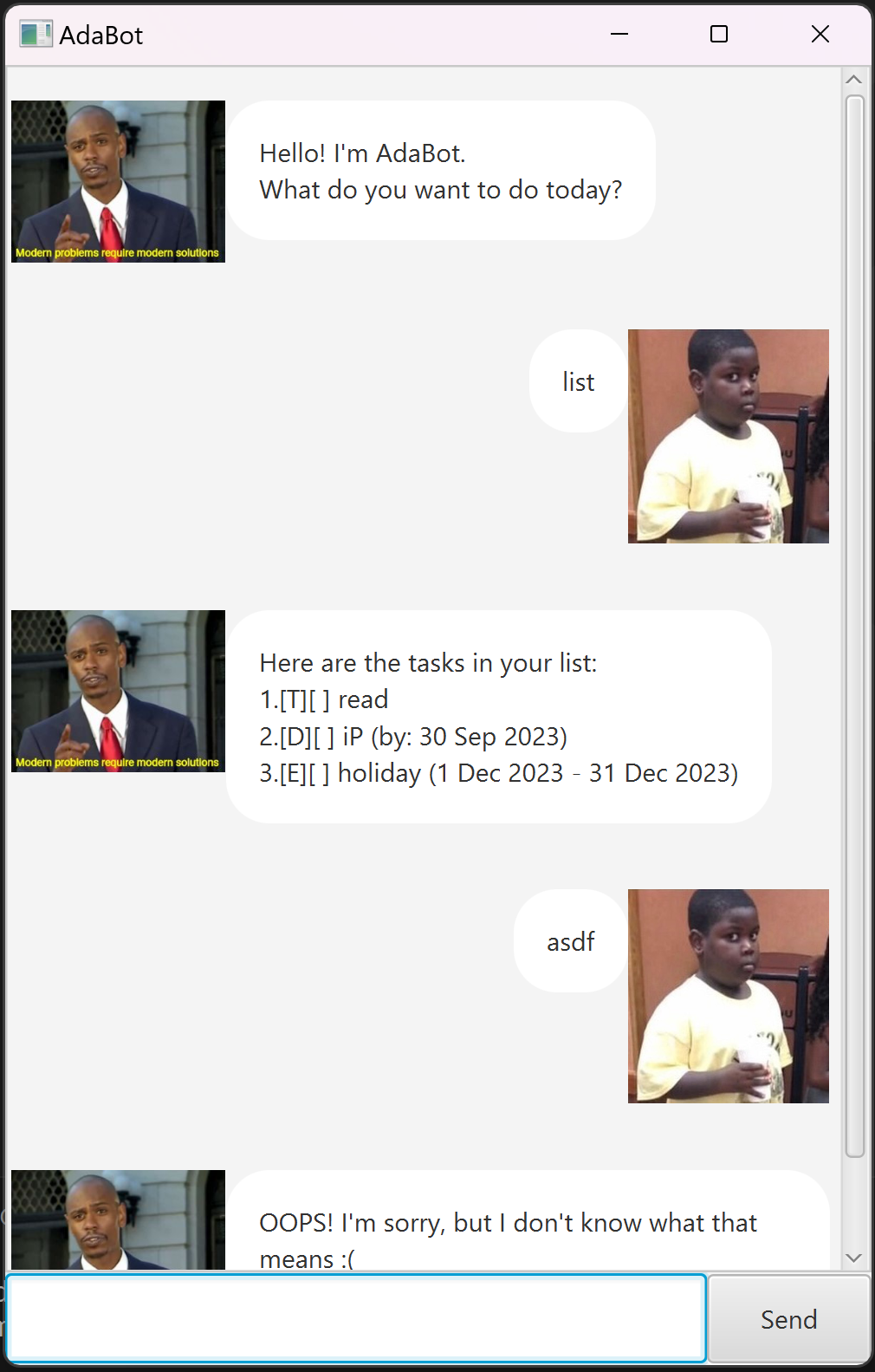
About
AdaBot is a fast chatbot app designed to help you manage your tasks. Simply type your commands and AdaBot will handle the rest.
Features
User-friendly GUI
As we can see from the image above, AdaBot is user-friendly and intuitive.
Local Storage
Your interaction with AdaBot will be saved in a task list stored in your local device, so all your tasks will be safe as long as your device is safe.
Deadline, Event, Todo
AdaBot handles 3 types of tasks:
- Deadline, which has a deadline date
- Event, which has start and end dates
- Todo, which is not associated with time
Usage - List of Commands
` ` - List all available commands
You’re a new user? Don’t worry! Simply type nothing and click Enter to see all available commands.
To support fast typers, AdaBot provides an alias for each command.
list/l - List all tasks
List all tasks saved on AdaBot.
list
deadline/d Add a deadline
Add a deadline to your task list with specified YYYY-MM-DD deadline date
deadline [description] /by [YYYY-MM-DD]
Example:
deadline homework /by 2023-12-31 will add a deadline named homework that is due on 31 Dec 2023.
event/e Add an event
Add an event to your task list with specified YYYY-MM-DD start date and YYYY-MM-DD end date
event [description] /from [YYYY-MM-DD] /to [YYYY-MM-DD]
Example:
event holiday /from 2023-12-01 /to 2023-12-31 will add an event named holiday from 1 Dec 2023 to 31 Dec 2023.
todo/t Add a todo
Add a todo to your task list without any specified date
todo [description]
Example:
todo workout will add a todo task named workout to your task list.
mark/m Mark your task as done
mark [number]
Example:
mark 3 will mark the third task, i.e., task number 3 in your task list as done.
Outcome:
Nice! I've marked this task as done:
[E][X] holiday (1 Dec 2023 - 31 Dec 2023)
unmark/u Mark your task as not done
unmark [number]
Example:
unmark 3 will mark the third task, i.e., task number 3 in your task list as not done.
find/f Find all tasks with specified keyword
This command will list all tasks that contain the keyword you’re looking for.
find [keyword]
Example:
find exam will list all tasks in your task list that contain the word “exam” in it. Keyword is case-sensitive.
date/a Find all tasks you have on a specific date
date [YYYY-MM-DD]
Example:
date 2023-12-31 will list all tasks you have on 31 Dec 2023.
Outcome:
Here are the tasks on 31 Dec 2023:
1.[E][X] holiday (1 Dec 2023 - 31 Dec 2023)
2.[D][] tP (by: 31 Dec 2023)
delete/del Delete a task
delete [number]
Example:
delete 3 will delete the third task, i.e., task number 3 in your task list.
bye/b Close AdaBot
Terminates the AdaBot session. Note that the window is not automatically closed.
bye
Outcome:
Bye. Hope to see you again soon!
AdaBot is terminated. You may close this window.
Command Summary
| Alias | Command Word | Function |
|---|---|---|
| ` ` | ` ` | List all available commands |
l |
list |
List all tasks |
d [description] /by [YYYY-MM-DD] |
deadline |
Add a deadline |
e [description] /from [YYYY-MM-DD] /to [YYYY-MM-DD] |
event |
Add an event |
t [description] |
todo |
Add a todo task |
m [number] |
mark |
Mark task as done |
u [number] |
unmark |
Mark task as not done |
f [keyword] |
find |
Find all tasks with specified keyword |
a [YYYY-MM-DD] |
date |
Find all tasks you have on a specific date |
del [number] |
delete |
Delete a task |
b |
bye |
Close AdaBot |
Get Started
- You can download the jar file here
- Make sure you have Java and JRE installed on your device
- Run the jar file